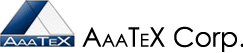AaaTeX's IIFImporter2© and IIFImporter© for QuickBooks Online
(NO MAPPING REQUIRED)
To use with QuickBooks and your IIF files.
Note that QuickBooks Online can NOT import transactions from any file but our programs can.
See details on the IIFImporter for importing into QuickBooks Online
For Editions and Pricing info click here.
This program is used if you have IIF Files. If you have Excel, CSV or tab delimited then see our TransImporter.
Simple to use. We use the 1, 2, 3 approach. NO MAPPING REQUIRED.
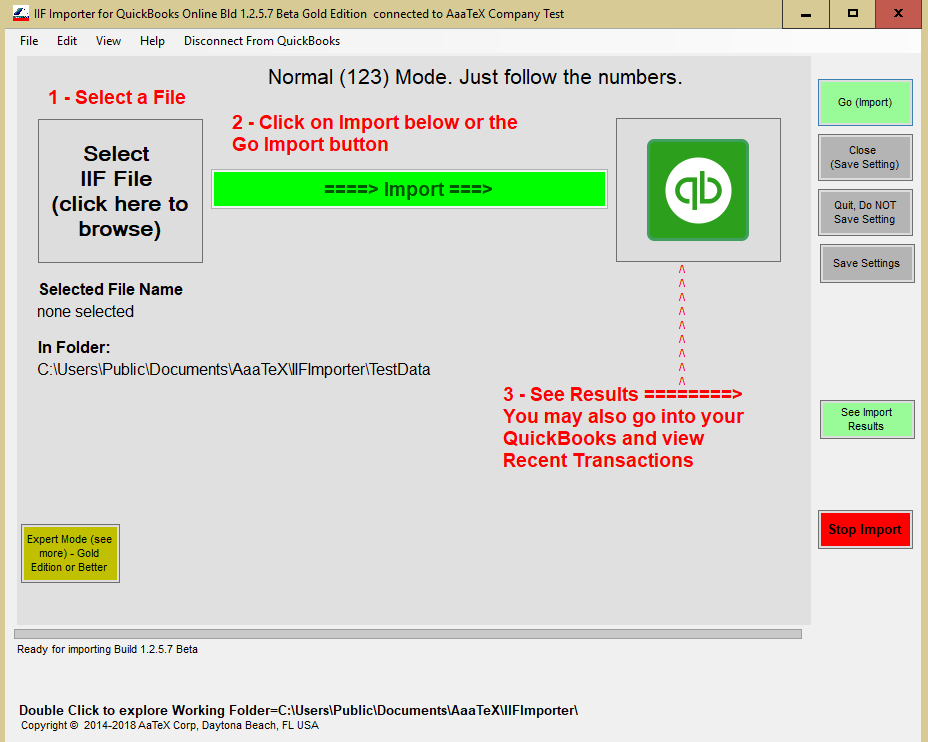
Features (some are only available in the higher editions of the product):
- Does not need QuickBooks Admin or Single User Mode in QuickBooks Desktop
(for most transactions) - Uses standard Intuit QuickBooks IIF File format Plus enhancements
- Can post payments to invoices
- Supports most QuickBooks Functions
- Imports multiple files in one exectution
- Can import transactions not supported by the QuickBooks IIF import as Sales Orders
- Can change the transaction type
- Adds items as if not in QuickBooks
- Can ignore columns
- Provides much better error messages than the QuickBooks Windows Desktop IIF utility.
- More like a Keyboard entry than an IIF import
- Custom Fields (depending on your edition) on sales transactions in QuickBooks Online for QuickBooks Windows Desktop all supported transactions and lists.
- Credit Card info into customer's record.
- Import Selected types (i.e. only invoices from a mixed IIF file)
- Batch Import (more than 1 IIF file can be imported into QuickBooks in 1 run)
- Much more
New Enhanced features not in QuickBooks Desktop IIF utility:
- Import QuickBooks Customer's Credit Card Info
- Automatically change transaction to Credit if amount is negative.
- Auto Apply Customer Invoices to pre-existing Payments (currently only in the IIFImporter2 for QuickBooks Windows Desktop)
- Replace Accounts
- Change Transaction type (i.e Invoice to Sales Receipt)
- QuickBooks Templates Support
- Delete, Rename of QuickBooks Lists
- Custom Fields on QuickBooks transactions
- Payment posting to invoices
- Payment posting by amounts
- Payment posting to multiple invoices
- Much more
We can customize it to solve your business problems.
See Video of how to run the program.
- For QuickBooks Desktop Click below to see a YouTube video
- For QuickBooks Online the YouTube video below
Requirements:
- QuickBooks USA version 2002 Pro or better, Canadian 2005 Pro or Better
- Windows 7, 8, 10, 2008, 2012, 2016 (including 64 bits systems).
- Same machine requirements as QuickBooks
- For QuickBooks Online Internet Explorer 11
Download a free trial or production version below
IIFImporter2 for QuickBooks Windows Desktop![]()
IIFImporter for QuickBooks Online click here to download ![]()