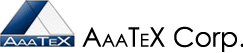AaaTeX's PagePack2Books© (QuickBooks)
PagePack by Xerox
We can customize it to solve your business needs.
Once setup there is a very simple process to do your billing cycle. Takes just 15 minutes on average.
1. Download the PagePack billing file from Excel as an Excel file
2. Save in the folder of your choice
3. Select the file in our file list box
4. Click on Go
See the setup steps
Here are a few screen images and the QuickBooks Invoice it produced.
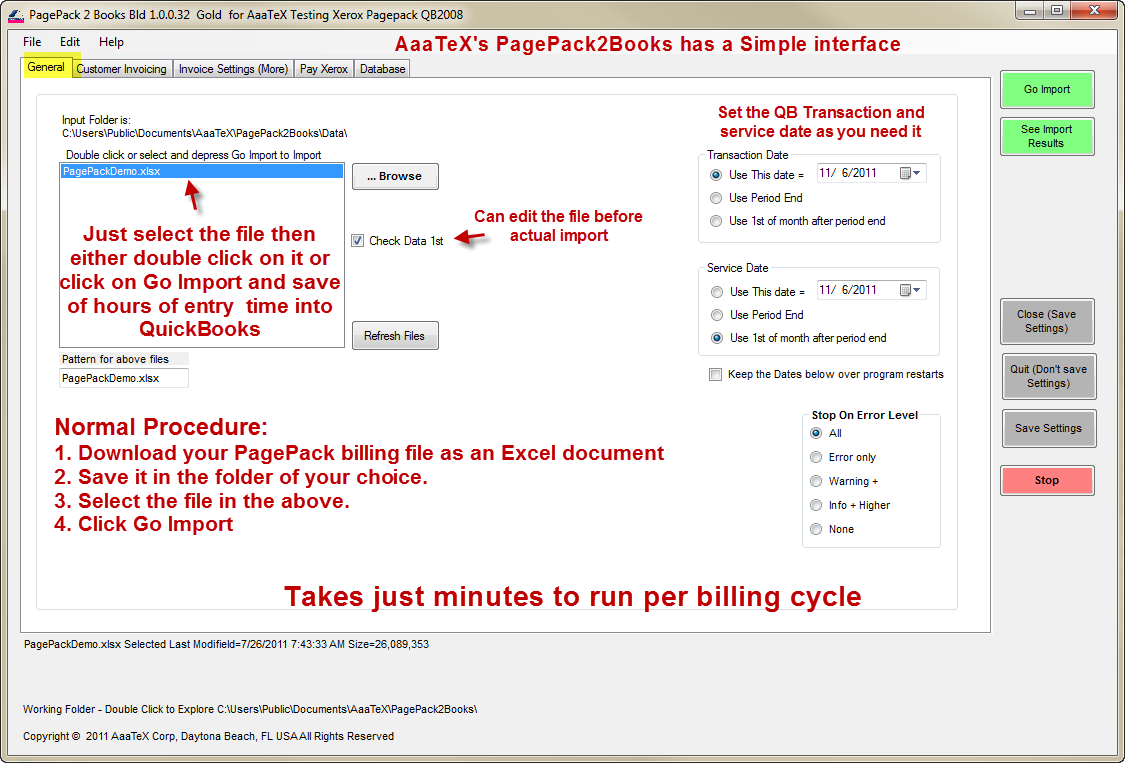
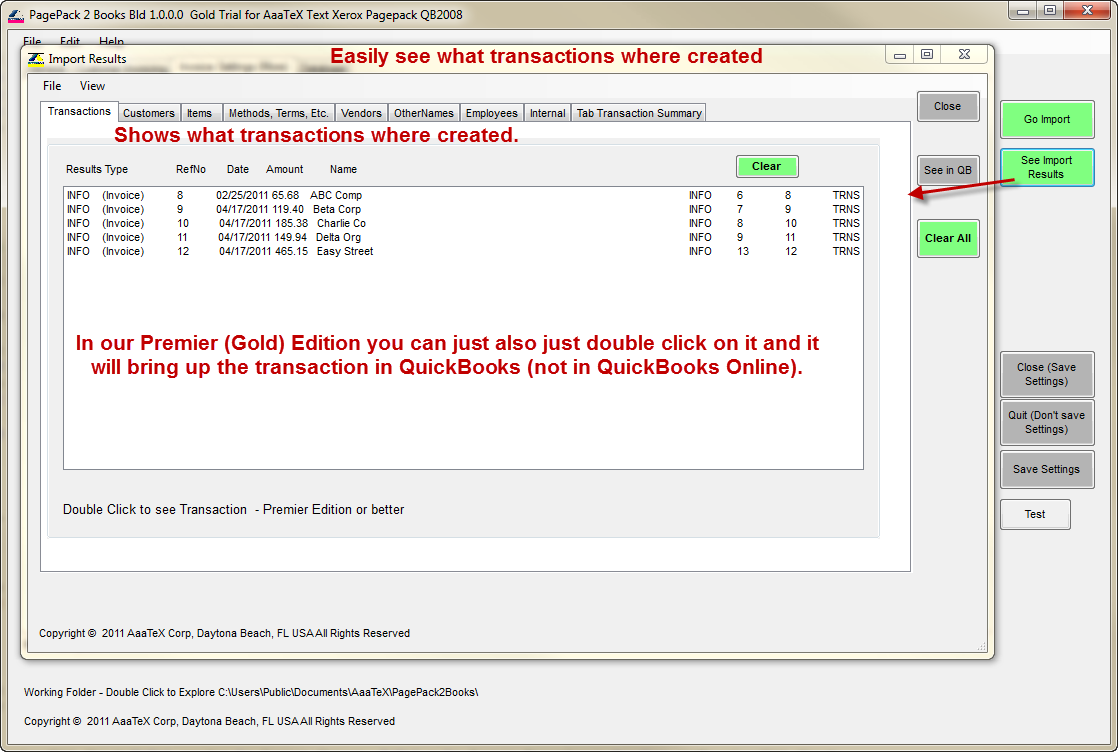
Here is the result of the import.
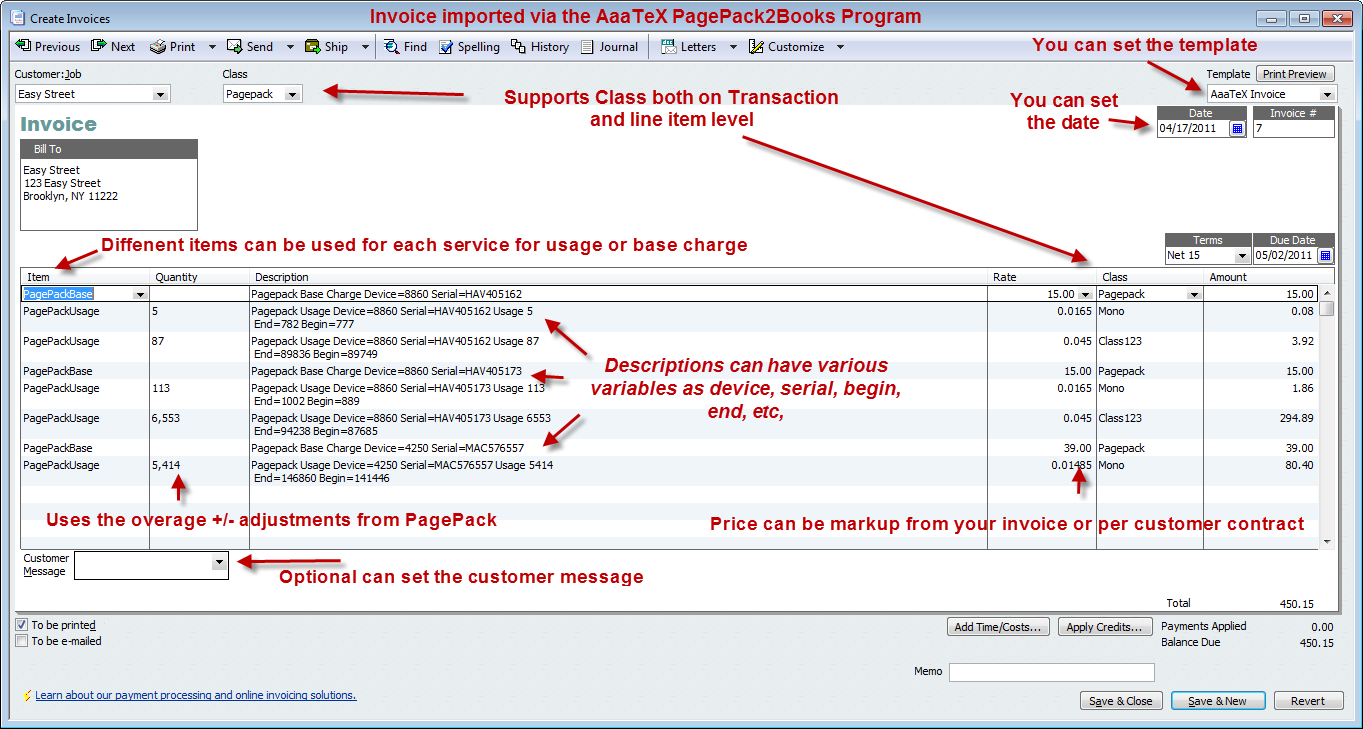
You can customize the way your invoices are created in QuickBooks.
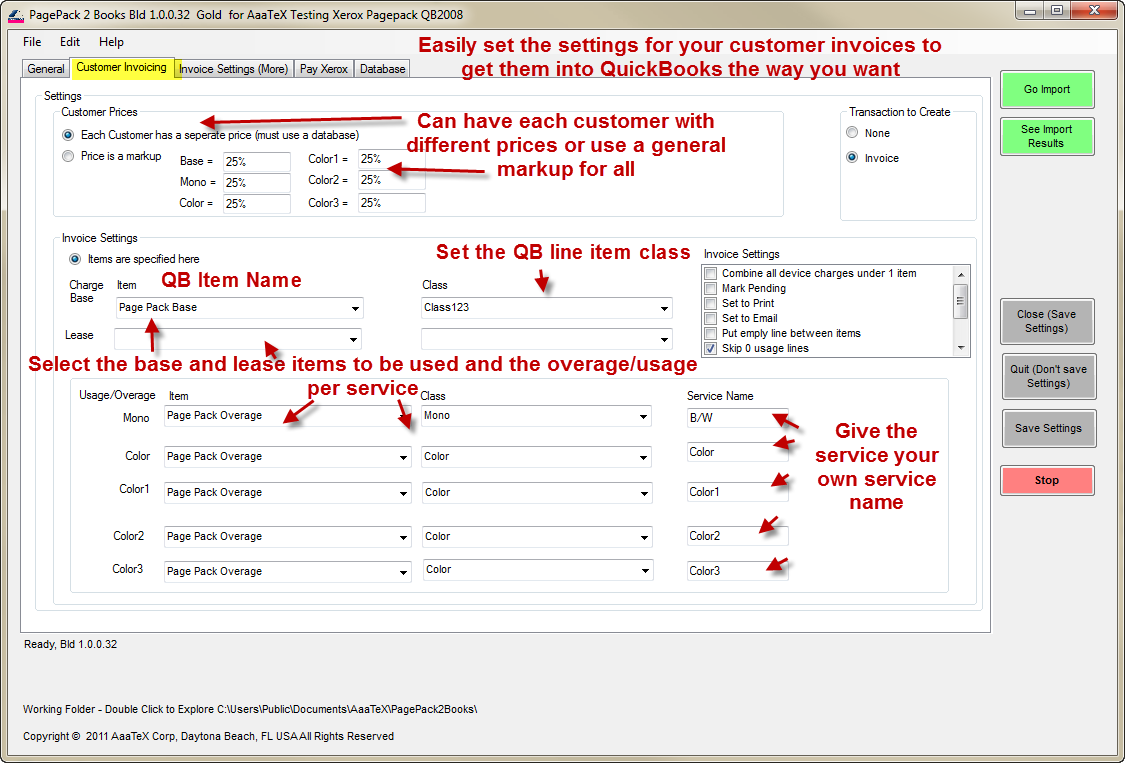
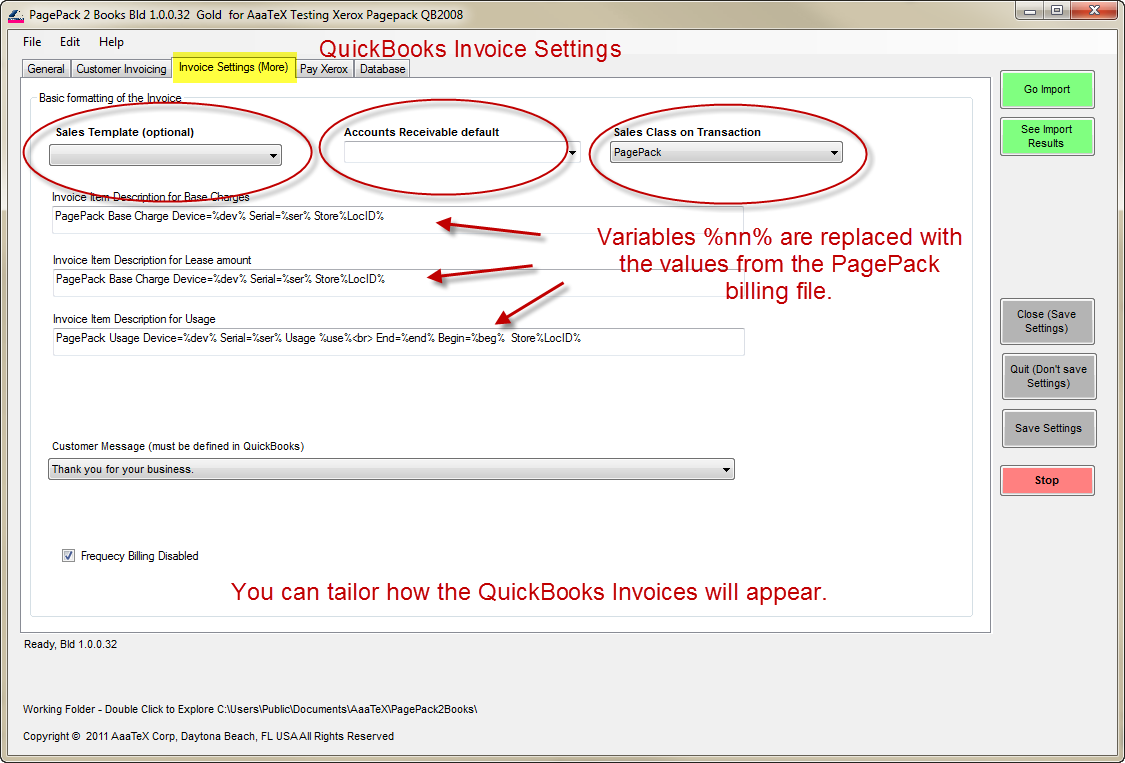
Can also pay or account for the Xerox Bill by creating a QuickBooks Bill or Check
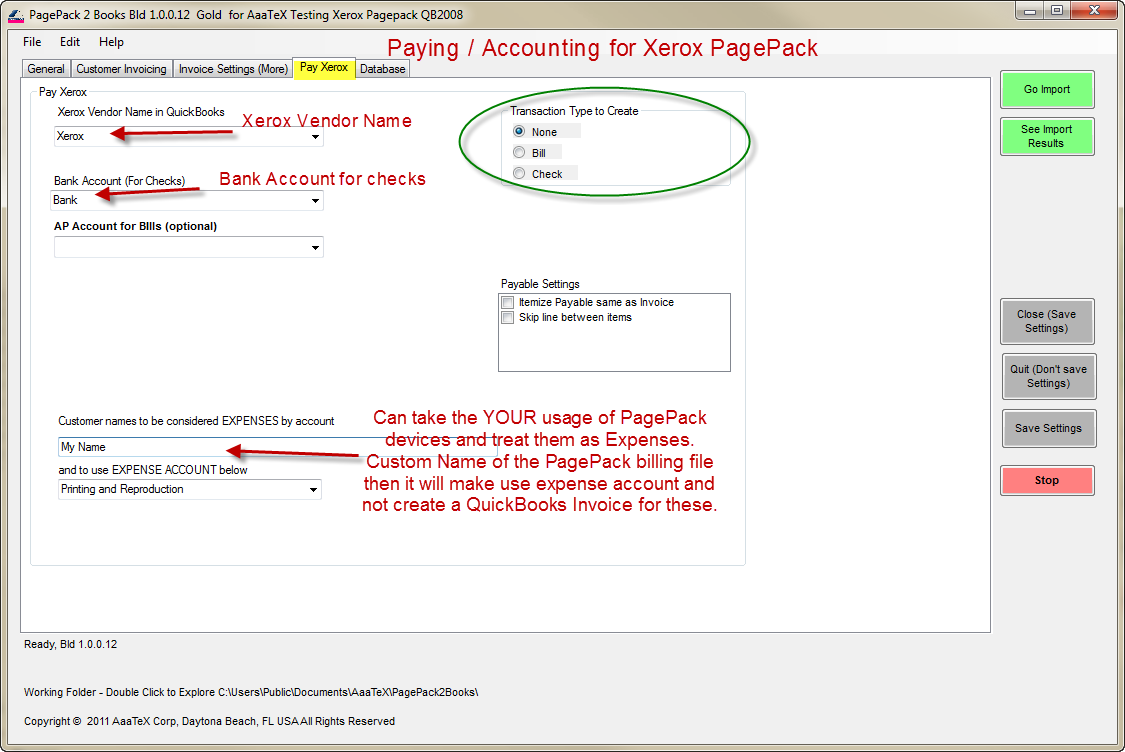
What does the install and setup involve.
1. Download, save and install our software package - 5 Minutes
2. Build your customer database from our Excel Template (time varies per how many customers you have)
3. Create your QuickBooks items and classes (optional they already may be setup) 5 Minutes
4. Load database from Excel -5 Minutes
5. Complete the setup in the above screens- Usually 5 minutes.